Curious minds, start here!
SMTP, IMAP/POP server names
This guide lets you know the SMTP, IMAP/POP server names of RockyNordic mail.
Log in to your MailU Admin
- Login to your MailU Admin dashboard with the credentials that we provided and there you can find your SMTP, IMAP/POP (Incoming & Outgoing) server names under the Client Setup tab.
- The mail server name will differ from user to user. So it is important to know the correct mail server name for your mail domain. For Example: rocky6mps.rockynordic.com , azero4mps.azero.cloud, etc.
For incoming and outgoing mail server name, the information is available under your Client Setup tab on the MailU Admin dashboard login page. The mail server name will differ from user to user. So it is important to know the correct mail server name for your mail domain.
For Example: rocky6mps.rockynordic.com , azero4mps.azero.cloud.
MailU Admin Login -> Rocky6mps | Azero4mps
Here’s an image how the MailU Admin dashboard looks under client setup. This is for rocky6mps.rockynordic.com mail server. You will see a similar dashboard page when you login to the MailU Admin page.
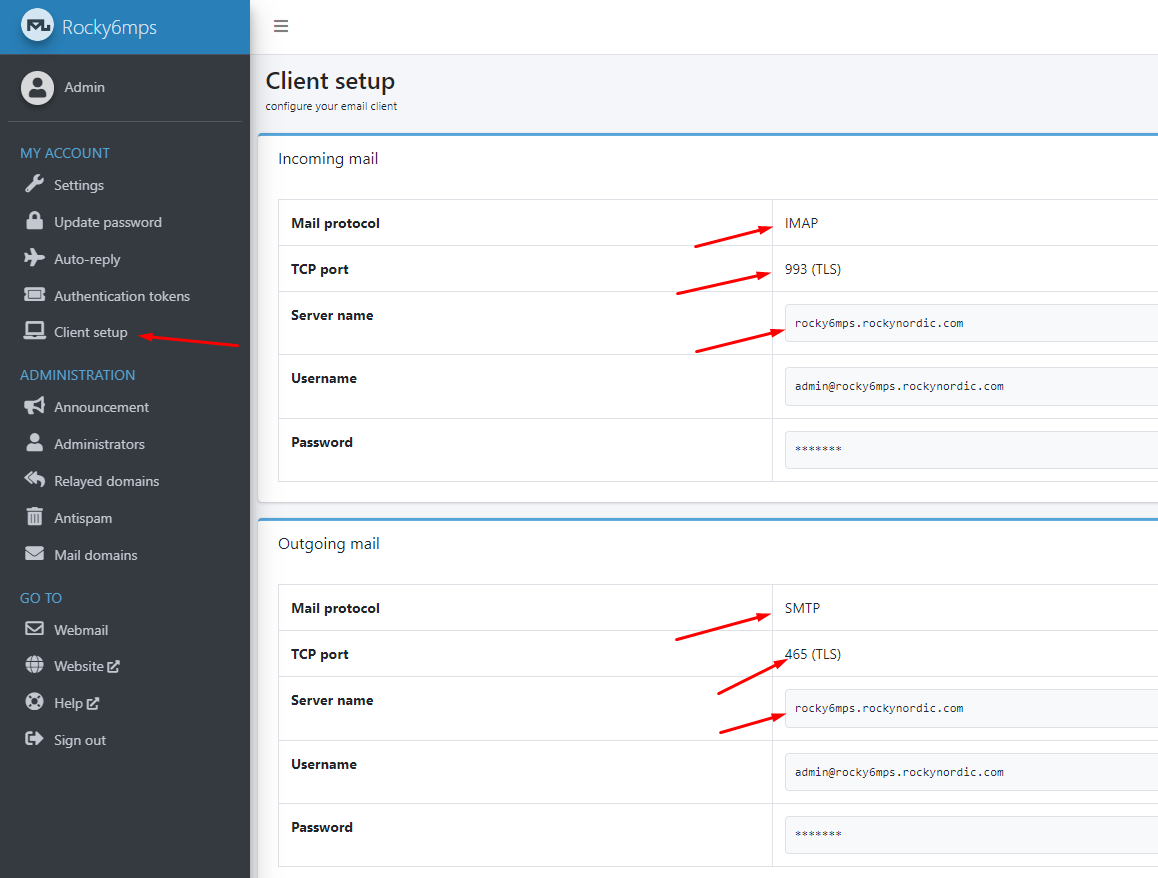
Port numbers
- Incoming IMAP Port: 993
- Incoming POP3 Port: 995
- Outgoing SMTP Port: 465
- Encryption: SSL
- Username: {Your email address}
- Password: {Your password}